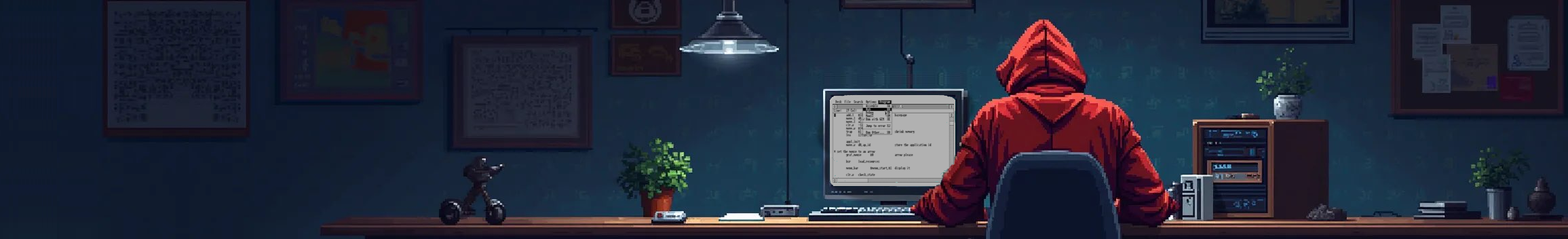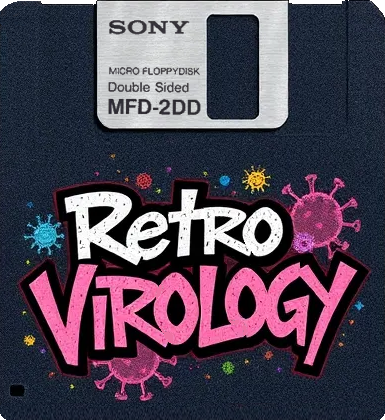Basic Information
- Version 3.0
- Author: IKI & Caledonia
- Program language: English
- Release date: October 1991
- Recognizes 149 boot sectors
Main Text
EXORCIST III is a professional antivirus for Atari ST, developed by IKI & Caledonia as a continuation of the popular EXORCIST series. The program has expanded capabilities compared to previous versions. The cursor is in the shape of a skull.
Interface
The interface here is like in an airplane cockpit, but we'll go through each function!
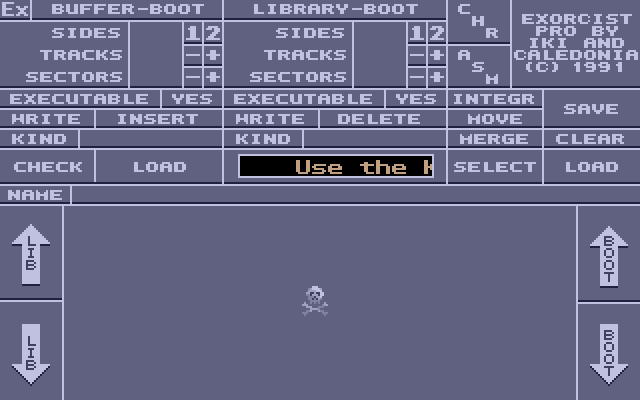
-
Ex
-
Buffer-Boot
-
Library-Boot
-
Chr/Asm
-
Exorcist pro by IKI and Caledonia (C) 1991
-
Executable Yes/No
-
Write
-
Kind
-
Check
-
Load
-
Name
-
Select
-
Merge
-
Save
-
Integr
-
Move
-
Clear
-
Lib ↑ ↓
-
Boot ↑ ↓
-
Running line
What are they doing?
- Exit the program
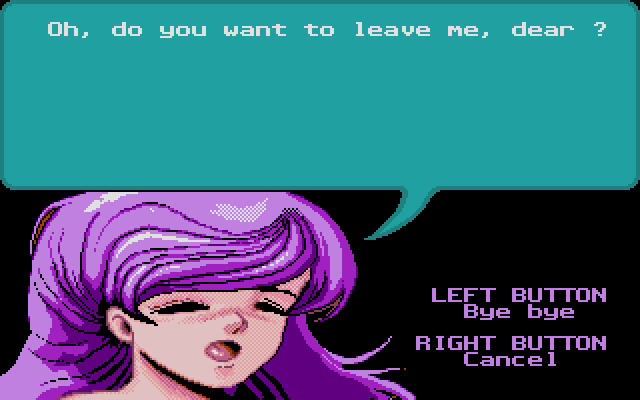

-
Disk information
-
Sides can be toggled (1-2)
-
Tracks can be increased and decreased
-
Sectors can be increased and decreased
-
-
Boot sector information from .LIB file
-
Sides can be toggled (1-2)
-
Tracks can be increased and decreased
-
Sectors can be increased and decreased
-
-
Can view boot sector in ASCII or as assembly code
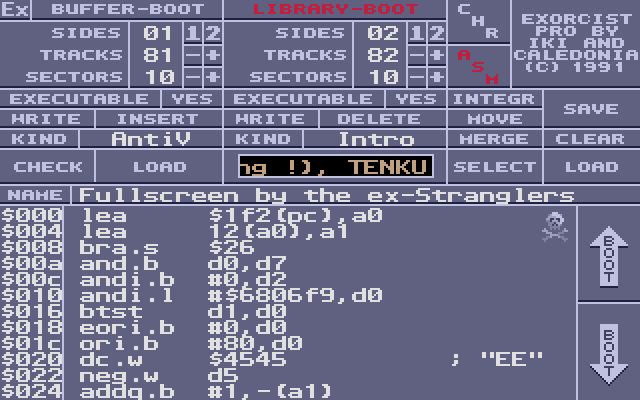
-
If you click this button, the text will briefly change to "Exorcist in action"
-
Changes the boot sector's checksum to make it Executable/Not Executable
-
Can modify the boot sector. For example, delete it
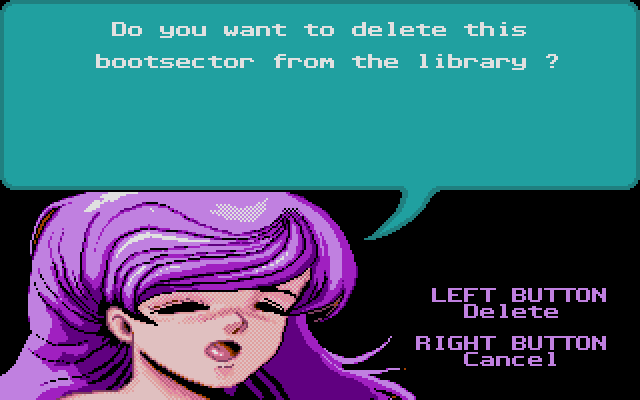
-
We can manually select the boot sector type
-
Check boot sector and display its type, sides, tracks, and sectors
-
Load boot sector/Library .LIB
-
We can rename a boot sector and save it with that name.
-
We can select a boot sector from the library and view it by clicking the right mouse button
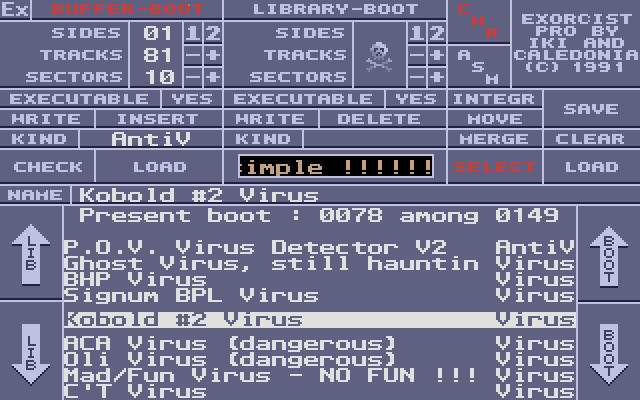
-
Merge .LIB libraries
-
Save .LIB library
-
Integrate .PRG file
-
Allows moving boot sectors within the library
-
Clear .LIB library
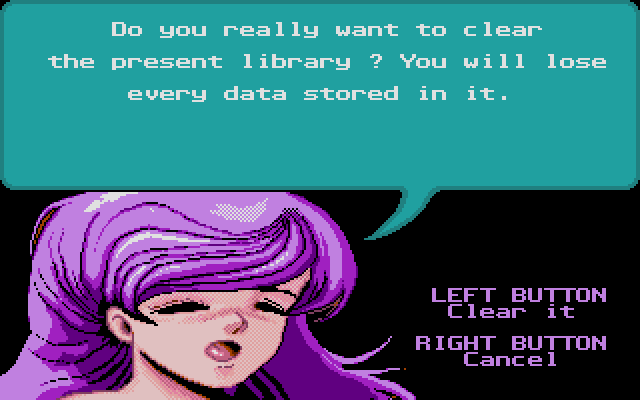
-
Can browse through the .LIB library examining different boot sectors from it
-
Allows viewing the entire boot sector
-
You can click on it too! And we will see this:
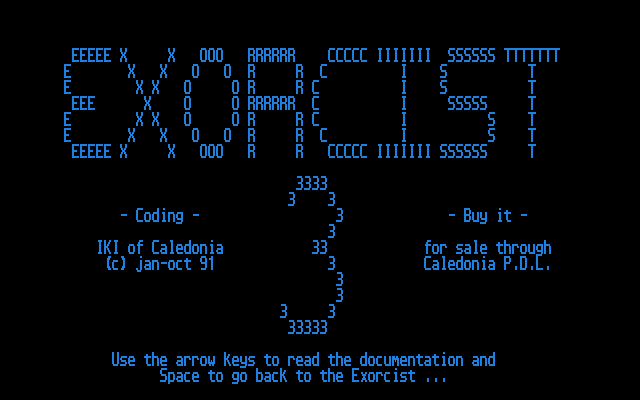
Vaccine
This antivirus has its own vaccine, and when you boot up, you'll see this:
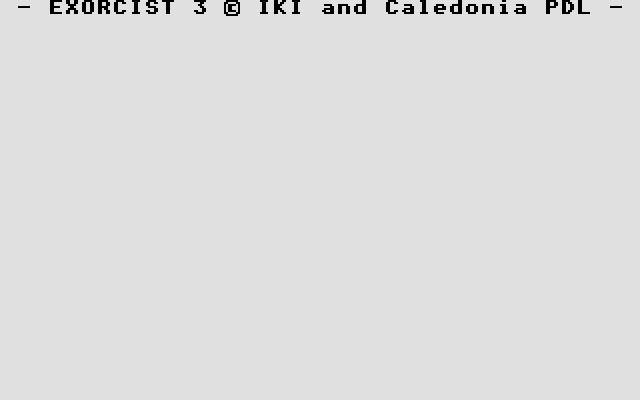
Virus Test
The “Bootsector” tab. Here you can examine the boot sector, and we will immediately check for a new virus for this program. Virus Killer emitted a long beep and displayed the disk diagnostics.
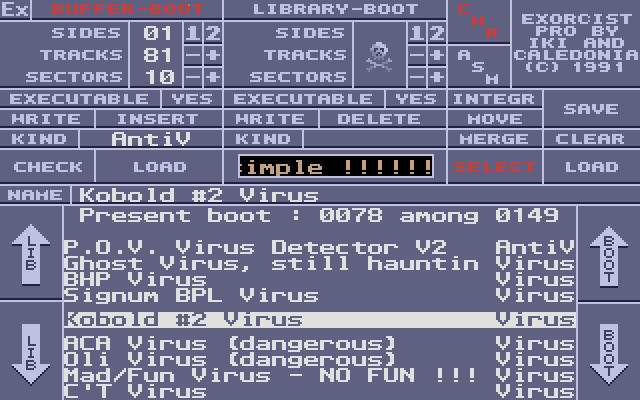
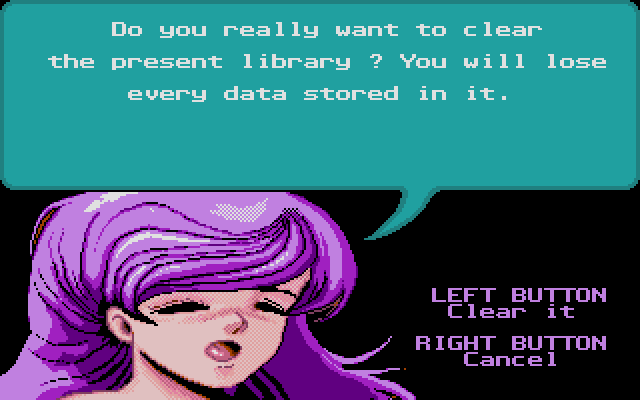
-
ACA
-
Macumba 3.3
-
Merlin's Mad
-
Non-Executable EICAR Virus
-
Oli
Test Results
-
Exorcist said it is a virus.
-
Exorcist said it is an unknown executable boot sector.
-
Exorcist said it is an unknown executable boot sector.
-
Exorcist said it is a virus/antivirus.
-
Exorcist said it is a virus/antivirus.
In conclusion
A fairly decent antivirus whose distinctive feature is the ability to view the boot sector as assembly code. 4,5/10